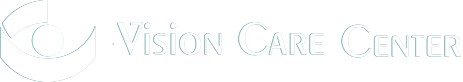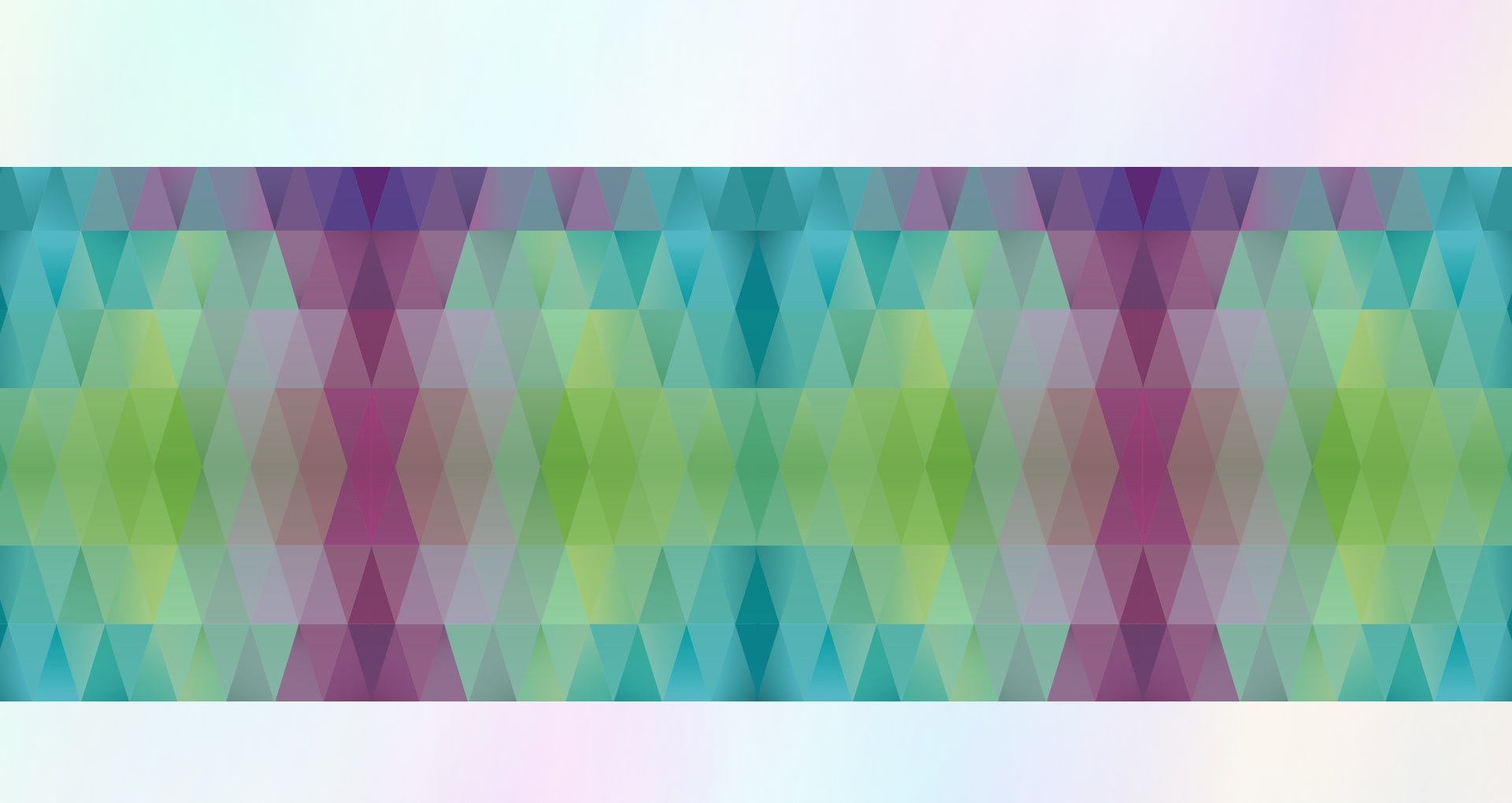It’s no secret. From office workers tackling spreadsheets to kids glued to tablets, screen time is now part of daily life for most people around the globe. Unfortunately, too much time staring at a screen can take a serious toll on your eyes.
Prolonged exposure to computer and mobile screens can lead to discomfort, strained vision, and potentially longer-term eye health concerns for kids. That’s why now, more than ever, protecting your eyes from these digital devices is crucial.
What Is Digital Eye Strain?
Digital eye strain, or “computer vision syndrome,” is one of the most common issues caused by excessive screen time. But it’s not just about blurry vision. Digital eye strain can cause multiple symptoms like:
- Blurred or double vision
- Dry, irritated eyes
- Headaches
- Neck or shoulder pain
And it’s prevalent—reports suggest 2 out of 3 Americans experience digital eye strain. While digital screens themselves aren’t likely to permanently impair your vision, strain over time can lead to other issues including myopia (nearsightedness) and poor sleep caused by blue light exposure.
Practical Tips for Protection
Good news—it doesn’t take an over-the-top lifestyle overhaul to safeguard your vision. Implement these simple, actionable strategies to minimize the impact of screen time on your eyes:
1. Adjust Screen Brightness and Blue Light
Most computers and phones allow you to customize your screen’s brightness. Lower it, and enable blue light filters (sometimes called “night mode”) to help reduce the eye strain that comes from prolonged screen use. Most devices even have settings to adjust brightness automatically based on your surroundings, ideal for working in a dimly lit space.
2. Follow the 20-20-20 Rule
The 20-20-20 rule is a popular technique involving taking a break every 20 minutes to look at something at least 20 feet away for 20 seconds. The specific time and distance don’t need to be 20, but it’s a practically effortless way to remind yourself to give your eyes a breather.
3. Maintain a Comfortable Viewing Distance
For desktops and laptops, your screen should sit about 20–28 inches from your eyes and slightly below eye level.
4. Blink, Blink, Blink!
It sounds simple, yet we often forget. While concentrating on your device, you blink less—about half as much as usual in some cases. Blinking regularly helps moisten your eyes and combats that dry, gritty sensation so many experience during long screen sessions.
Optimizing Your Workstation
With the average American spending 7 hours on computers daily, having your workstation set up properly is essential. Whether working at-home, in the office, or relaxing with a video game, a little ergonomics goes a long way.
A good setup includes the following:
- Place your monitor slightly below eye level for the ideal viewing angle.
- Use an adjustable chair with lumbar support.
- Incorporate a desk lamp with softer, warmer lighting to complement ambient light.
- Keep glare from windows or overhead lights off your screen, which can cause your eyes to strain harder.
Even with the perfect setup, some extra tools can further support your health when screen time is unavoidable. Screen glare filters can decrease the amount of light reflecting off the screen. Computer glasses are prescription lenses made for the distance you usually sit from a computer. They can include coatings that reduce glare, improve contrast, and make your screen time more comfortable.
If you have mild vision issues like astigmatism or mild farsightedness, screen use may make them more noticeable. This can lead to headaches or blurry vision, especially after long periods. The right computer glasses can reduce these problems and make your eyes feel better.
Lifestyle Changes for Digital Eye Strain
Protecting your eyesight isn’t just about adjusting your devices—it’s also about making healthier lifestyle choices overall. Strong, resilient eyes require more than proper ergonomics; they thrive with good nutrition, hydration, and time away from screens.
Diet & Hydration
Consider adding these eye-friendly nutrients into your meals for healthier vision:
- Omega-3 fatty acids: Found in foods like salmon and walnuts, there’s some evidence that omega-3s can soothe dry eye symptoms.
- Vitamin A: Present in carrots, sweet potatoes, and leafy greens, supports better low-light vision.
- Lutein and zeaxanthin: Protective antioxidants found in spinach, kale, and eggs, known to promote long-term eye health.
Staying hydrated helps keep your entire body, including your eyes, functioning as it should. Dry eyes are a common complaint among those who don’t drink enough water.
Limit Screen Time
Setting boundaries is one of the simplest ways to reduce strain:
- Use an alarm or app timer to track daily screen times.
- Designate screen-free zones in your home—keep meals and evening hours device-free when possible.
- Encourage outdoor breaks where your eyes can enjoy natural, far-off views. Some doctors recommend at least 2 hours of outdoor time per day for children, as exposure to natural light has been linked to reduced risk of developing nearsightedness.
For Parents
If you have kids who are active screen users, consider incorporating some of these healthy habits into their routine:
- Keep screen usage below 2 hours per day for young children.
- Use parental control apps to enforce downtime.
- Encourage regular outdoor activities to balance screen time.
Navigating This Digital World Together
Digital devices aren’t going anywhere anytime soon, but protecting your eyesight doesn’t need to be a juggling act. By following these tips, you can keep your family’s eyes comfortable, healthy, and ready for whatever the day throws at them.
If you’re ready to take your eye health to the next level, Vision Care Center is here to help. Whether it’s a vision check-up or advice on screen use, we’ll provide you with the personalized care your eyes deserve.
Book an appointment today and experience clear, healthy vision. Your eyes will thank you for it!